PDF files are a versatile format for sharing documents across various platforms, but there may be instances where you need to convert a colorful PDF document into grayscale. Grayscale Pdf to Black And White conversion is particularly useful for printing or reading documents with reduced ink consumption and improved readability. PDF Help provides a user-friendly tool that makes this process simple and efficient. In this article, we will guide you through the steps of converting PDF to grayscale using PDF Help.
Accessing PDFHelp
First, you need to access PDF Help website. You can find their tools and services at www.pdfhelp.net. Once you’re on the website, locate the “Convert PDF to Grayscale” tool. It is likely to be found under their “PDF Tools” or “Conversion” section.
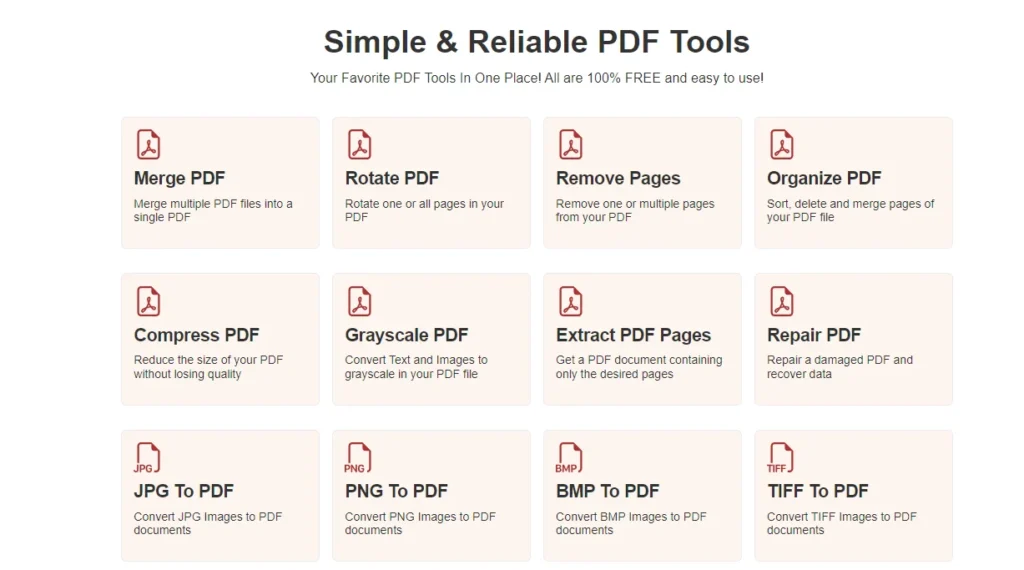
Uploading your PDF
After accessing the “Convert PDF to Grayscale” tool, you will be prompted to upload your PDF document. Look for a button or an area clearly indicating the “Upload” or “Choose File” option. Click on it to select the PDF file you want to convert from your computer’s storage. Alternatively, some services may allow you to drag and drop the file directly onto their website.
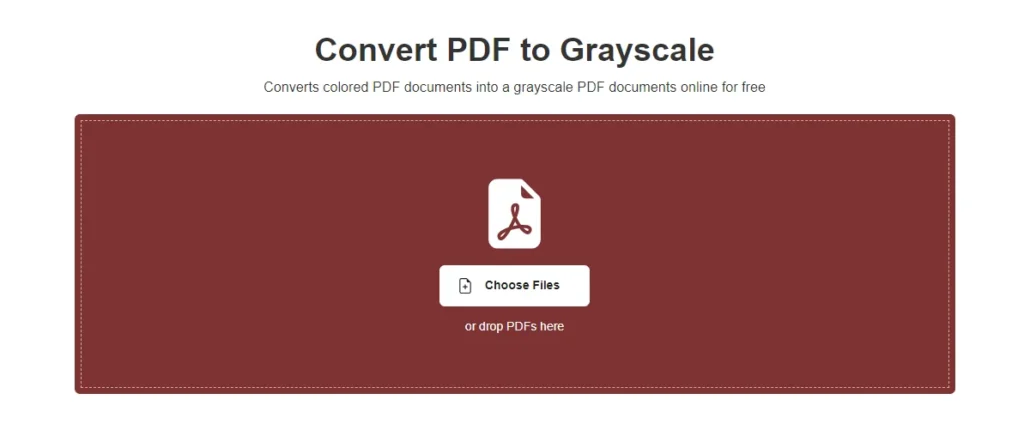
Initiating the Conversion Process
Once your PDF is uploaded, you might need to confirm the upload or press a “Convert” button to initiate the grayscale conversion process. The time required for the conversion may vary based on the file’s size and the tool’s processing speed.
Previewing the Grayscale PDF (Optional)
Some tools may offer a preview option before finalizing the conversion. This allows you to view the grayscale version of your PDF and make sure the conversion has been accurately performed. If a preview is available, take a moment to review it before proceeding to the next step.
Downloading the Grayscale PDF
After the conversion is complete, the website will generate a new PDF file in grayscale format. A download link or button should be provided to enable you to save the converted file to your computer. Click on the link or button to start downloading the grayscale PDF.
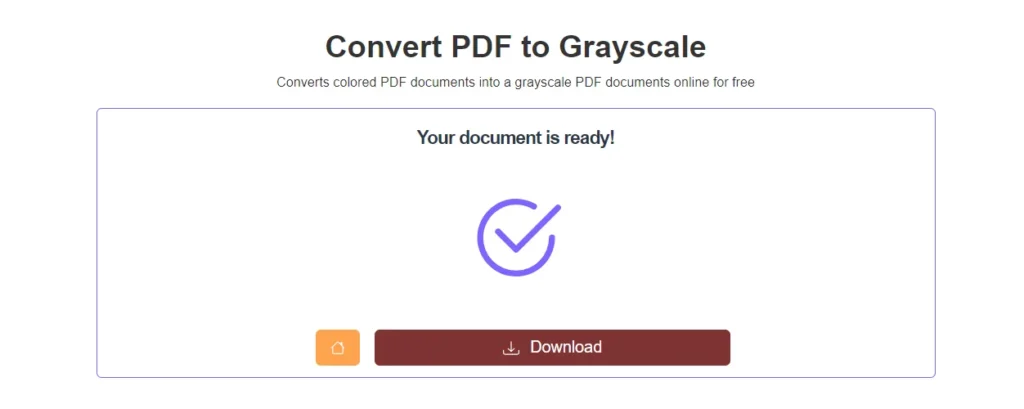
Save the Grayscale PDF Locall
Once the download is complete, the grayscale PDF will be available in your computer’s default download location or the folder you specified for saving files. Move the file to a more accessible location if needed, and you can now use, share, or print the grayscale PDF as desired.
Benefits of Grayscale Conversion
Reduced Ink Consumption: Printing grayscale documents significantly reduces ink usage, which can result in cost savings over time, especially for large documents or extensive printing needs.
Improved Readability
For some readers, grayscale text can be easier on the eyes, especially for those with visual impairments or specific reading preferences.
Convenience in Printing
Grayscale documents can be ideal for printing draft copies, internal reports, or other materials where color is unnecessary.
Converting PDF to grayscale using PDF Help is a straightforward process that offers several benefits, including reduced ink usage and improved readability. By following the steps outlined in this guide, you can efficiently convert your colorful PDFs to grayscale with ease, helping you conserve resources and optimize your reading or printing experience. Always ensure you are using a reputable and secure tool like PDF Help to protect your documents and personal data.
how do i convert a grayscale pdf to black and white?
1. Visit PDFHelp’s website (www.pdfhelp.net).
2. Find the “Convert PDF to Grayscale” tool.
3. Upload your grayscale PDF.
4. Initiate the conversion process.
5. Download the newly converted black and white PDF.
