Table of Contents
What is pdf format?
Introduction to pdf: pdf stands for Portable Document Format. It is a file format used to present and exchange documents reliably, independent of software, hardware, or operating system. PDF files can contain text, images, and other elements in a fixed format, which means they will appear the same on any device or operating system. PDF is widely used for documents such as eBooks, forms, manuals, and reports.
Who invented pdf and why?
PDF (Portable Document Format) was invented by Adobe Systems co-founder Dr. John Warnock in 1991. The concept behind PDF was to create a universal file format that would retain the original formatting of documents, regardless of the software or hardware used to view or print them. Dr. Warnock came up with the idea for PDF while working on a project for the UK Parliament, which required a way to share documents across different computer systems. Today, PDF has become one of the most widely used file formats for documents, and is used in industries such as legal, government, education, and publishing.
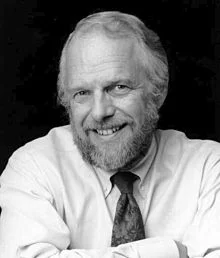
what are pdf tools?
PDF tools are software applications or online services that allow users to manage, edit, convert, merge, split, compress, secure, sign, and annotate PDF files. These tools are designed to increase productivity, improve workflow, and provide users with the ability to work efficiently with PDF documents.
Why convert pdf files online?
1. Compatibility: PDF files may not be compatible with certain systems, software or devices. By converting them to other file formats, they become easier to use and access on different platforms.
2. Editing: PDFs are usually locked, making it difficult to edit or modify their content. By converting them to other editable file formats such as Word documents, users can make necessary changes and editing.
3. Compression: PDF files are often large and take up a lot of space. Converting them to other file formats such as JPG or PNG can significantly reduce their size, making them easier to send and share.
4. Accessibility: Some individuals with visual disabilities may have difficulty accessing information in PDF format. By converting PDFs to other accessible formats such as HTML or plain text, the information becomes more accessible and user-friendly.
5. Convenience: Converting PDF files online is fast and easy, and it allows users to access a wide range of conversion options without needing to download software or install any apps.
What does our website offer?
manipulating, editing, and converting PDF files. Some of the services provided by PDF Help include:
1 .PDF converter tools
PDF converter tools enable users to convert various file formats to PDF, such as Word, Excel, PowerPoint, and even image files.
2. PDF Editor
provides an online PDF editor that allows users to edit PDF documents by adding or deleting pages.
3. PDF Splitter / Merger
With PDF Help PDF Splitter / Merger tool, users can merge multiple PDF files into one document or split a large PDF file into several smaller PDFs.
4. PDF Compression
PDF Help offers a PDF compressor tool that reduces the size of PDF files by compressing images and removing unnecessary metadata.
5. PDF Password Remover
It also provides a tool that can remove the password from a secured PDF document.
6. PDF Protection
pdfhelp.net provides a PDF protect service, which allows users to add password encryption to their PDF files to prevent unauthorized access.
pdfhelp.net is a platform that provides PDF file-related solutions for individuals and businesses.
How do you convert a pdf file easily?
you can convert a PDF file from pdfhelp.net by following these steps:
- Go to the pdfhelp.net website and click on the “Select file” button to upload the PDF file you want to convert.
- Choose the desired output format such as Word, Excel, or JPG.
- Click on the “Convert” button to start the conversion process.
- Wait for the conversion process to complete.
- Once the conversion is complete, click on the “Download” button to download the converted file to your computer.
Note: It’s important to verify and double-check the converted file for accuracy and integrity after the conversion process.
Pdfhelp.net is fast and easy to use
is known to have a quick turnaround time when it comes to handling PDF files. This website offers several services such as compressing, merging, splitting, and optimizing PDF files. Users have reported that the website quickly processes their PDF files while maintaining the quality of their content.
Furthermore, pdfhelp.net technology uses advanced algorithms that allow for efficient PDF processing. This makes it possible to quickly modify large PDF files without causing any inconvenience for the user. Its fast and reliable performance has garnered positive feedback from users all over the world, making it a go-to solution for those who need to work with PDF files frequently.
