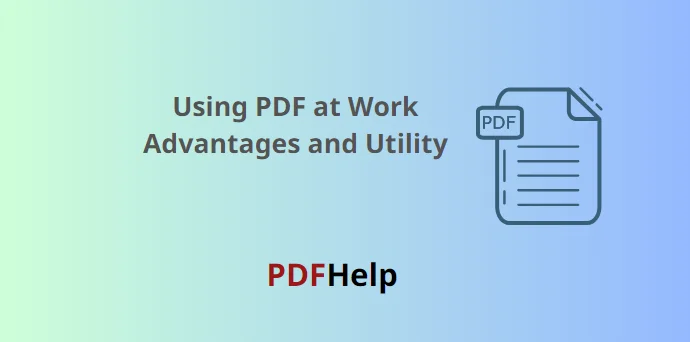The Portable Document Format, commonly known as PDF, is a file format developed by Adobe in the early 1990s. Initially designed as a means to present documents reliably, regardless of the software, hardware, or operating system, the PDF has grown to become one of the most versatile and widely accepted file formats in the world. In the realm of the corporate world and professional spaces, its prevalence is especially pronounced. But why has the PDF become such a staple in the workspace? Let’s delve into its advantages and its invaluable role in facilitating business operations.
1. Using PDF at Work: Achieving Universal Compatibility
Arguably the most significant advantage of PDF is its universal compatibility. A PDF file will appear the same, whether viewed on a Windows PC, Mac, tablet, smartphone, or any other device. This ensures consistency in how documents are viewed and prevents discrepancies and misinterpretations, which could arise from varying formatting in other document types.
2. Compactness & Compression
Large documents can be compressed into more manageable file sizes without compromising on quality. This is particularly beneficial when sending files via email or uploading them to cloud storage, where file size limits might be a concern.
3. Maintains Layout & Formatting
When sharing documents, it’s crucial to ensure that the recipient views it exactly as intended. With word processing documents or spreadsheets, the layout and formatting can often get skewed based on the recipient’s software or settings. PDFs, on the other hand, retain their format regardless of where and how they are opened.
4. Integrated Multimedia
PDFs can seamlessly integrate text, images, hyperlinks, and even multimedia elements like audio and video. This integration capacity makes it an excellent tool for presenting information in a rich, comprehensive format.
5. Security First: The Smart Choice to Use PDF at Work
Sensitive information needs protection. PDFs come with several security features, including password protection, encryption, and watermarks. Businesses can control who accesses the document, who can edit it, and even who can print it.
6. E-signature Capabilities
With the rise of remote working and global collaborations, the ability to sign documents digitally has become invaluable. PDFs support electronic signatures, streamlining contract signings, approvals, and other official processes.
7. Interactivity & Forms
PDFs can be interactive. For instance, businesses can create forms where clients can fill out details, select options, or even incorporate drop-down menus. Once filled, these forms can be saved and sent back, making data collection seamless.
8. Annotation & Review Features
Team collaborations become more efficient with PDFs, thanks to features that allow for comments, annotations, highlights, and other review markers. This facilitates feedback processes, especially in spaces like content creation, design, or official documentation.
9. Environmental & Cost Benefits
Transitioning to digital documentation, primarily through PDFs, significantly reduces the need for paper. This not only leads to environmental benefits but also results in substantial cost savings in terms of printing, paper, and storage.
10. Integration with Business Software
Many business software solutions, including Customer Relationship Management (CRM) tools, Content Management Systems (CMS), and Enterprise Resource Planning (ERP) software, readily support PDF integration, making it an integral part of the business IT ecosystem.
Conclusion
From its universal compatibility to its advanced security features, the advantages of using PDF at work are manifold. Its versatility in catering to various professional requirements, coupled with the consistency it offers, makes the PDF an indispensable tool in today’s digital workspace. As businesses continue to evolve and adapt to the digital age, the role of PDFs will only become more pivotal.
why do companies use pdf?
is it safe to use pdf at Work?
Security Features: PDFs support various security features, such as password protection, encryption, and digital signatures. These features enhance the security of sensitive information and ensure that only authorized individuals can access or modify the content.
Cross-Platform Compatibility: PDFs can be opened and viewed on different devices and operating systems without loss of formatting. This universal compatibility makes it a safe choice for sharing documents with colleagues, clients, or partners who may use different software or devices.
Secure Viewing: Many PDF viewers and readers have security features to protect against malicious activities, such as preventing the execution of scripts or blocking potentially harmful content.
Standardization: PDF is an ISO standard (ISO 32000), which means it adheres to international specifications. This standardization contributes to the reliability and predictability of PDF documents across various platforms and applications.