Convert PDF to BMP
Convert PDF documents to high-resolution BMP images easily online
Accurate Conversion of PDF Files to Images in BMP Format
The process of Convert PDF to BMP is considered an essential choice for those needing bitmap images with the highest possible resolution. Our online tool gives you the ability to extract pages from your documents in raw BMP format (Raw Bitmap), ensuring the preservation of every pixel and color gradient at maximum quality. This is indispensable for graphic designers, photographers, and digital archiving specialists who need to edit the images later in specialized software, to preserve the original copies of scanned documents in their full resolution, or even to ensure compatibility with legacy applications or specific systems that might not support compressed image formats.
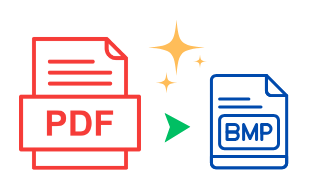
Why Choose BMP Format When Converting Your Documents?
Although the BMP format results in larger file sizes compared to formats like JPG or PNG, its primary advantage lies in saving image data in its raw form or using lossless compression. This means no visual information is lost during the saving process. As a result, colors and fine details appear with perfect clarity and without any artifacts or distortion caused by compression. This makes BMP images ideal for tasks requiring extreme precision, such as scientific image analysis, long-term archiving of important documents, or as a high-quality base file before performing complex edits in professional image editing software.
Conversion Mechanism and How Precision is Maintained
Our tool relies on advanced algorithms that first separate the required pages from the original PDF document. Then, the content of each page (including texts, images, and graphics) is converted into a bitmap image in BMP format. The original resolution of the page (usually measured in DPI - dots per inch) is preserved as much as possible during the conversion, ensuring that every graphic element or text appears with high clarity in the resulting image. The algorithms are designed to ensure the preservation of color accuracy and image details at the highest level, providing you with BMP files ready for immediate use in design, analysis, or archiving software.
- Obtain high-resolution images ideal for design applications and advanced image processing.
- Ability to use each page from the original document as an independent, uncompressed bitmap image.
- Maximum preservation of color quality and fine details without any data loss.
Simple Steps to Convert Your Documents to BMP
- Upload the PDF file whose pages you want to convert using the upload button or by dragging and dropping the file directly into the tool interface.
- After the file uploads, you can select the pages you want to convert (all pages, specific page numbers, or a specific range). You can also adjust the resolution (DPI) settings if available.
- Click the 'Start Conversion' or 'Convert to BMP' button. Wait a few moments while the tool processes the file and converts each selected page into a separate BMP image.
- Once finished, download the resulting BMP images to your device. They are often packaged in a ZIP file for easy download if there are multiple images. Then use them in design software or share as needed.
Additional Features and Integrated Support to Ensure Best Results
This conversion tool boasts several advantages that make it the optimal choice for users seeking the highest levels of precision and quality. The most important feature is the complete **preservation** of the **quality of every detail** and original colors in the resulting **BMP images**, thanks to the format's uncompressed nature which ensures no visual data is lost, crucial for designers and professionals in precision-demanding fields. The tool supports processing large **PDF files** and converting them in batch, saving time. **With** a **simple** and clear user interface, you can **easily** upload files, select pages, and set the desired resolution. You might also be able to preview the results before the final download. All this is done **with** a guarantee of the security of your **files** and complete privacy.
Advanced Applications and Creative Use Cases
This tool offers broad possibilities beyond simple conversion. The resulting high-resolution BMP images can be used in fields like professional printing requiring uncompressed source files, or in the analysis of medical or scientific images where detail precision is critical. Archivists can also convert scanned documents to BMP to preserve the highest possible resolution for future generations. Additionally, the resulting images can be used as an intermediate step in complex design workflows requiring compatibility with specific programs or devices that do not handle other formats well. This flexibility is ideal for businesses, research institutions, and creative professionals needing the utmost accuracy and control over their visual data.