Convert TIFF to PDF
Quickly and easily turn your TIFF images into PDF documents online
Convert TIFF Images to PDF Documents
TIFF is one of the most popular formats for preserving high-quality images. With our Convert TIFF to PDF tool, you can combine several images into one PDF or turn each image into an individual page, making them easy to archive or share. The tool retains the original image resolution and details, ensuring the final file is ideal for viewing and printing.
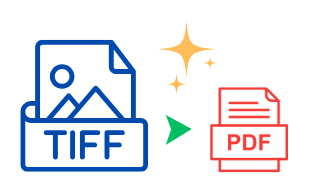
Why Choose PDF Instead of TIFF?
PDF makes it easy to share documents across devices and operating systems without changing the layout. Plus, bundling multiple TIFF images into a single PDF saves you the trouble of sending numerous separate files, making storage and management more efficient and organized.
Advanced Conversion Techniques
Our tool transforms each TIFF image into a PDF page while preserving the original image sharpness and colors. You can reorder images as you like if you have multiple TIFF files to merge into a single document, ensuring a professionally formatted PDF that meets viewing and printing needs.
- Preserve the high quality of TIFF images.
- Enhance shareability and storage.
- Simplify printing and presentation processes.
How to Use the Tool
- Upload the TIFF files you want to convert using the provided upload button.
- Arrange the images in the order you prefer and customize settings like page size or resolution.
- Click ‘Convert’ to start merging and creating the PDF file.
- After the process finishes, download your newly generated PDF, which organizes the images neatly and is ready to use.
Additional Features and Comprehensive Solutions
Our TIFF to PDF Converter provides comprehensive solutions by maintaining the image’s quality and color fidelity while simplifying document management. You can merge multiple TIFF files into a single, organized PDF, making it easier to share and print. Advanced customization options let you adjust image order and size before merging, ensuring the final result meets your professional or personal needs. In addition, the tool can reduce file size without sacrificing quality, accelerating uploads and distribution via email or cloud storage. With continuous updates and broad OS compatibility, this tool serves as a reliable way to manage image files and convert them into polished, high-quality PDF documents.
Digital Archive Management and Development
Using a TIFF to PDF tool is a critical step in building a comprehensive digital archive, allowing you to consolidate high-resolution images into unified documents that make organizing and managing information more efficient. Organizations and individuals can streamline workflows by integrating these images with content management systems and digital security tools, ensuring data is stored systematically and is easy to retrieve. It can also be used to develop advanced archival solutions that enable quick searching and instant access to important documents, with support for compression and cloud integration to deliver high-quality PDFs without large storage demands. Through advanced integration, storing and organizing digital materials becomes more effective, boosting team productivity and helping achieve business goals efficiently.